How to Embed a YouTube Video Into Your Website

Step 1.) The first thing you want to do is go to the youtube video you want to embed, then go just below the video to the "share" button. Then you want to put the embed into your website and style it with ctrl+v or right click+paste. Style it and then you are done.
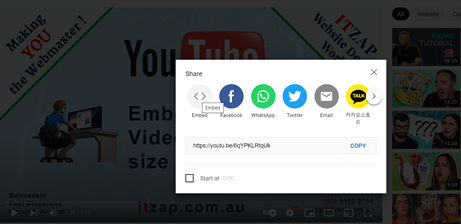
Step 2.) Then you click on the "share" button and go up to the "embed" option and select it, then select the options you want for the video.

Step 3.) Then you want to put the embed into your website and style it with ctrl+v or right click + paste. Style it and then you are done.
(an embed link should look something like this < iframe width="560" height="315" src="https://www.youtube.com/embed/fregObNcHC8" title="YouTube video player" frameborder="0" allow="accelerometer; autoplay; clipboard-write; encrypted-media; gyroscope; picture-in-picture" allowfullscreen> < /iframe> below is another embed in action)